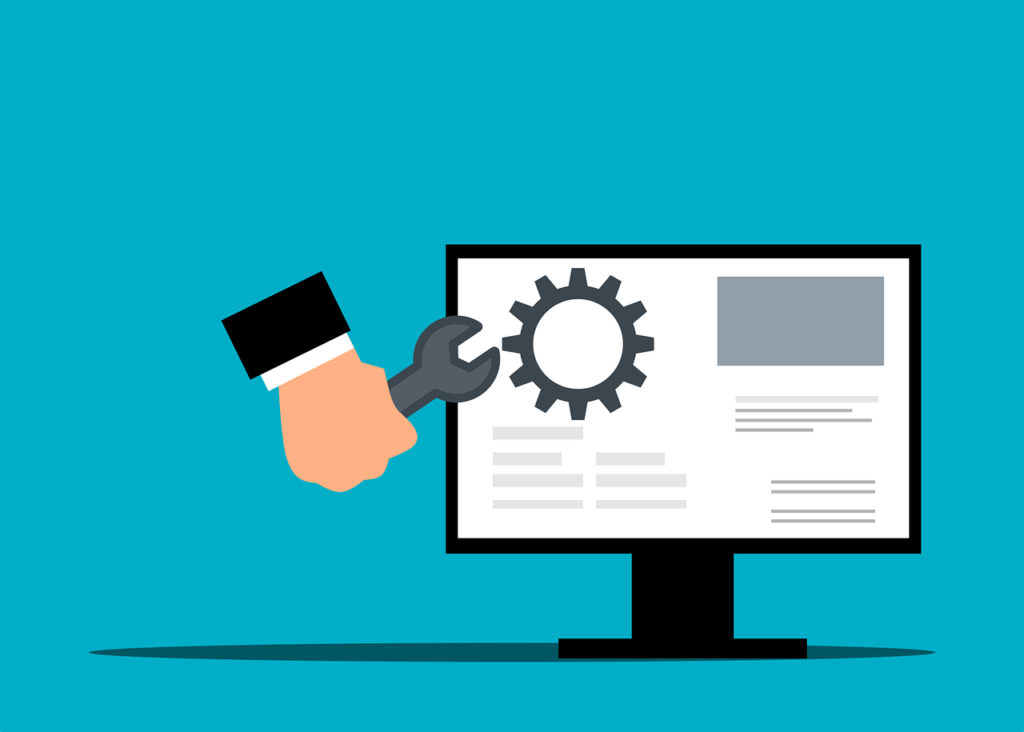Introduction
Gadgets are become an essential part of our everyday lives in our increasingly digital society. From smartphones to laptops, these devices offer convenience and connectivity. However, like any technology, gadgets can sometimes encounter issues that require repair. In this article, we will explore the common gadget repair issues and provide troubleshooting techniques to help you resolve them.
Understanding Common Gadget Repair Issues
- Battery Problems Gadget battery issues are a common concern. Devices may experience quick battery drain, failure to charge, or unpredictable power levels. These problems can be attributed to battery degradation, faulty charging cables, or power-hungry apps running in the background.
- Screen Damage Accidental drops or impacts can result in cracked or malfunctioning screens. Screen damage not only affects the visual experience but also hampers touch functionality, making the device difficult to use.
- Software Glitches Software glitches can cause freezing, lagging, or unresponsiveness. These issues often arise due to incompatible app updates, incomplete software installations, or conflicting settings.
- Connectivity Issues Connectivity problems can prevent gadgets from establishing reliable connections with Wi-Fi networks, Bluetooth devices, or cellular networks. These issues can arise from software bugs, signal interference, or outdated drivers.
- Charging Port Malfunctions A faulty charging port can impede the charging process or lead to intermittent charging. Dust accumulation, loose connections, or physical damage are common causes of charging port malfunctions.
- Button and Switch Problems Buttons and switches on gadgets can become unresponsive or get stuck over time. This issue can hinder device operation and affect user experience.
- Speaker or Microphone Faults Problems with the speaker or microphone can result in distorted audio output, muffled sound, or complete audio failure. These issues may arise due to software glitches, hardware damage, or blocked ports.
- Camera Malfunctions Cameras are integral components of many gadgets, and issues like blurry images, autofocus problems, or camera app crashes can impact the overall user experience.
Troubleshooting Techniques for Gadget Repair
- Restarting the Device Resetting the network settings might help you fix difficulties with Wi-Fi, Bluetooth, or cellular connections if you’re having connectivity troubles.
- Checking Battery and Power Source Verify that the battery is properly inserted and functioning. Additionally, check the charging cable, power adapter, or USB port for any damage or loose connections.
- Updating Software Ensure your gadget’s software is up to date. Regular software updates often include bug fixes and improvements that can address known issues.
- Resetting Network Settings If you are experiencing connectivity issues, resetting the network settings can help resolve problems related to Wi-Fi, Bluetooth, or cellular connections.
- Cleaning Charging Port Use a soft brush or compressed air to remove dust or debris from the charging port. Ensure the gadget is turned off and disconnect all power sources before attempting to clean.
- Button and Switch Calibration Some gadgets allow you to calibrate buttons and switches through the device settings. Follow the manufacturer’s instructions to recalibrate them if you encounter unresponsiveness.
- Checking Audio Settings Verify that the audio settings are properly configured. Adjust the volume levels, check for any enabled mute settings, or test with headphones to identify and troubleshoot audio problems.
- Clearing Camera Cache If you are facing camera-related issues, clearing the camera app cache can help resolve software-related glitches. Navigate to the app settings and clear the cache for the camera application.
Preventive Measures to Avoid Gadget Repair Issues
- Using Protective Cases and Screen Protectors Invest in protective cases and screen protectors to minimize the risk of physical damage from drops, impacts, or scratches.
- Proper Charging Practices Follow recommended charging practices, such as using genuine chargers, avoiding overcharging, and not using the gadget while it is charging.
- Regular Software Updates Keep your gadget’s software up to date by installing the latest updates. These updates often include security patches and bug fixes that can help prevent issues.
- Safe Handling and Storage Handle your gadgets with care and store them in safe locations to avoid accidental damage. Avoid exposing them to extreme temperatures or moisture.
- Avoiding Water and Liquid Exposure Keep gadgets away from water and other liquids, as liquid damage can be challenging to repair and can cause irreversible damage.
When to Seek Professional Gadget Repair Services
While troubleshooting techniques can resolve many gadget issues, certain situations warrant professional repair services:
- Persistent or Complex Issues If the gadget continues to exhibit the same problem despite troubleshooting attempts, it may require professional diagnosis and repair.
- Warranty Coverage To prevent voiding the warranty on your device while it is still covered by it, it is advised that you visit the manufacturer or an authorized service facility before having any repairs made.
- DIY Limitations Some repairs require specialized tools, technical expertise, or access to spare parts. If you are not confident in your repair abilities, seeking professional help is recommended.
Conclusion
Gadget repair issues are common, but with the right troubleshooting techniques and preventive measures, many problems can be resolved or avoided. Remember to follow best practices, keep your gadgets updated, and seek professional help when necessary. By taking care of your gadgets, you can extend their lifespan and enjoy a seamless user experience.
FAQs
- Can I repair a cracked gadget screen myself? It is not recommended to repair a cracked gadget screen yourself unless you have the necessary expertise and tools. DIY attempts can further damage the device or compromise its functionality.
- What should I do if my gadget gets wet? If your gadget comes into contact with water or any other liquid, immediately power it off and remove the battery (if possible). Place the device in a bag of rice or silica gel to absorb moisture, and seek professional repair assistance as soon as possible.
- How often should I update my gadget’s software? It is advisable to update your gadget’s software whenever new updates are available. Regular updates help ensure optimal performance, security, and compatibility with the latest features.
- Can using third-party chargers damage my gadget? While some third-party chargers may work fine, it is recommended to use genuine chargers or chargers recommended by the gadget manufacturer. Poorly made third-party chargers can damage your gadget’s battery or cause overheating issues.
- Is it necessary to back up my data before getting my gadget repaired? Yes, it is always a good idea to back up your data before sending your gadget for repair. This ensures that your important files and information are safeguarded and can be restored once the repair is complete.