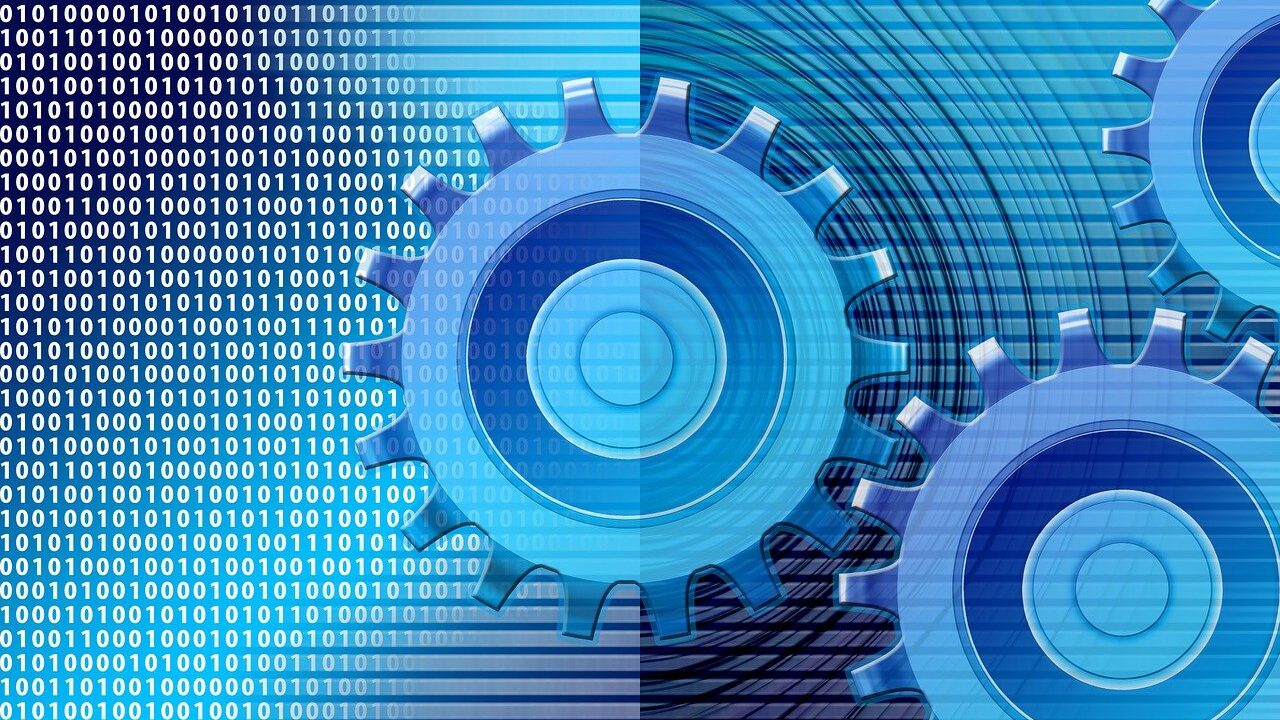
Introduction
In today’s fast-paced world, productivity plays a crucial role in achieving success and staying ahead. Businesses and individuals are constantly seeking ways to optimize their workflow and enhance their efficiency. This is where productivity software comes into the picture. In this article, we’ll look at the concept of productivity software, its advantages, frequently utilized tools, factors to think about when finding the best software, implementation techniques, and ways to get over barriers so that productivity is maximized.
Understanding Productivity Software
Productivity software includes a collection of digital solutions aimed to facilitate job management, collaboration, and workflow optimization for individuals as well as organizations. These applications are specifically developed to address various aspects of work optimization, such as time management, communication, task tracking, and automation.
Benefits of Productivity Software
Streamlining Workflows
One of the primary benefits of productivity software is its ability to streamline workflows. With features like centralized document storage, version control, and real-time collaboration, these tools eliminate the need for lengthy email chains and multiple file versions. They enable teams to work together seamlessly, saving time and reducing errors.
Time Management
Efficient time management is essential for productivity. Productivity software often includes features such as calendars, task schedulers, and reminders to help individuals prioritize their work, set deadlines, and track progress. By effectively managing their time, users can focus on important tasks and avoid procrastination.
Collaboration and Communication
Collaboration is vital for successful project completion. Productivity software facilitates effective collaboration by providing shared workspaces, commenting features, and real-time editing capabilities. Team members can communicate, provide feedback, and work together on documents or projects, regardless of their physical location.
Task and Project Management
Keeping track of tasks and projects can be challenging, especially in complex work environments. They offers task management functionalities, such as assigning tasks, setting priorities, and tracking progress. Project managers can allocate resources efficiently and ensure timely completion of projects.
Automation and Integration
Productivity software often integrates with other business tools, enabling automation and reducing manual efforts. This integration eliminates the need for repetitive tasks and allows users to focus on more valuable work. For example, integrating productivity software with customer relationship management (CRM) systems can automate data entry and streamline sales processes.
Popular Productivity Software Tools
Microsoft Office Suite
Microsoft Office Suite is a widely used productivity software package that includes applications like Word, Excel, PowerPoint, and Outlook. It offers a range of features for document creation, data analysis, presentation design, and email management. Microsoft Office Suite is known for its user-friendly interface and extensive functionality.
Google Workspace
Google Workspace (formerly G Suite) is another popular productivity software suite provided by Google. It includes applications like Google Docs, Sheets, Slides, and Gmail. Google Workspace allows real-time collaboration, cloud storage, and seamless integration with other Google services. Its simplicity and accessibility make it a preferred choice for many users.
Evernote
Evernote is a versatile productivity tool designed for note-taking, organizing information, and task management. Users can create digital notes, add attachments, and synchronize them across various devices. Evernote’s search capabilities and tagging system make it easy to find and retrieve information quickly.
Trello
Trello is a visual project management tool based on the Kanban method. It uses boards, lists, and cards to represent tasks and project stages. Trello provides a simple and intuitive interface for tracking progress, assigning tasks, and collaborating with team members.
Asana
Asana is a comprehensive project management tool that enables teams to manage projects, tasks, and deadlines effectively. It offers features like task assignment, progress tracking, and project visualization. Asana’s intuitive design and extensive integration options make it a popular choice for teams of all sizes.
Choosing the Right Productivity Software
When selecting productivity software for your needs, consider the following factors:
Assessing Your Needs
Identify your specific requirements and goals. Understand the challenges you face and the features you need to address them effectively. This evaluation will help you narrow down your options and choose that aligns with your workflow.
Compatibility and Integration
Ensure that the productivity software you choose integrates well with your existing tools and systems. Compatibility allows for seamless data transfer and reduces the need for manual workarounds.
User Interface and User Experience
A user-friendly interface and intuitive design are essential for smooth adoption and optimal usage. Look for application that is easy to navigate, visually appealing, and provides a positive user experience.
Security and Privacy
Data security and privacy are critical considerations when selecting productivity software. Ensure that the provider has robust security measures in place to protect your sensitive information.
Cost and Scalability
Evaluate the pricing plans and scalability options offered by the providers. Consider your budget and future growth prospects to make an informed decision.
Implementing Productivity Software
Successful implementation of productivity software requires careful planning and execution. Consider the following steps:
Training and Onboarding
Provide comprehensive training to users to familiarize them with the software’s features and functionalities. Onboarding sessions help users understand how to utilize it effectively in their day-to-day work.
Customization and Configuration
Tailor the software to match your specific needs. Customize workflows, templates, and settings to align with your organization’s processes. This customization ensures maximum productivity and user satisfaction.
Adoption and User Engagement
Encourage user adoption by highlighting the benefits and advantages of the productivity tool. Provide ongoing support and create a culture of collaboration and engagement to ensure user buy-in and active usage.
Overcoming Challenges and Maximizing Productivity
Overcoming Resistance to Change
Implementing productivity software may face resistance from some team members. Address concerns, provide adequate training and support, and communicate the benefits to help overcome resistance and facilitate a smooth transition.
Monitoring and Measuring Productivity
Regularly monitor and measure the impact of productivity software on your organization’s efficiency. Analyze data, gather feedback, and make necessary adjustments to optimize productivity and identify areas for improvement.
Continuous Improvement and Updates
Productivity software evolves over time with updates and new features. Stay up to date with the latest releases and enhancements to leverage the full potential. Continuously seek opportunities for improvement and optimization.
Conclusion
Productivity software offers significant advantages in optimizing workflows, enhancing time management, facilitating collaboration, and automating tasks. By choosing the right software, implementing it effectively, and overcoming challenges, businesses and individuals can maximize their productivity and achieve greater efficiency in their work processes.
FAQs
1. What is productivity software?
It refers to a set of digital tools designed to help individuals and organizations streamline their work processes, manage tasks, collaborate effectively, and improve overall productivity.
2. Can productivity software be used for personal tasks?
Yes, productivity software can be utilized for personal tasks as well. It can assist in managing personal schedules, to-do lists, and organizing information efficiently.
3. How can productivity software benefit remote teams?
It provides remote teams with the ability to collaborate effectively, share documents, track tasks, and communicate seamlessly. It enables remote workers to work together as if they were in the same physical location.
4. Are there any free productivity software options available?
Yes, there are free productivity software options available, such as Google Docs, Sheets, and Slides, which are part of Google Workspace. These tools provide essential productivity features at no cost.
5. Can productivity software integrate with other business tools?
Yes, many productivity software tools offer integration capabilities with other business tools. This integration allows for seamless data transfer, automation, and enhanced productivity across different systems and applications.



Your point of view caught my eye and was very interesting. Thanks. I have a question for you.